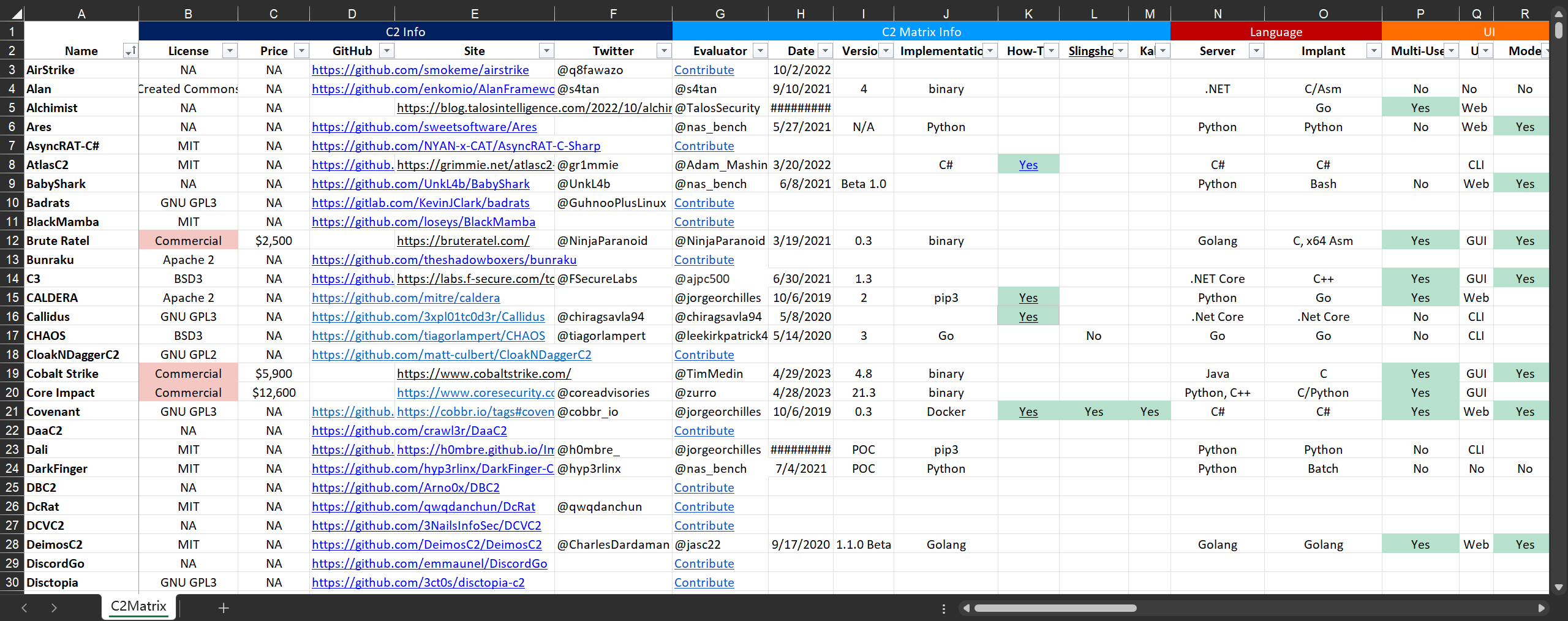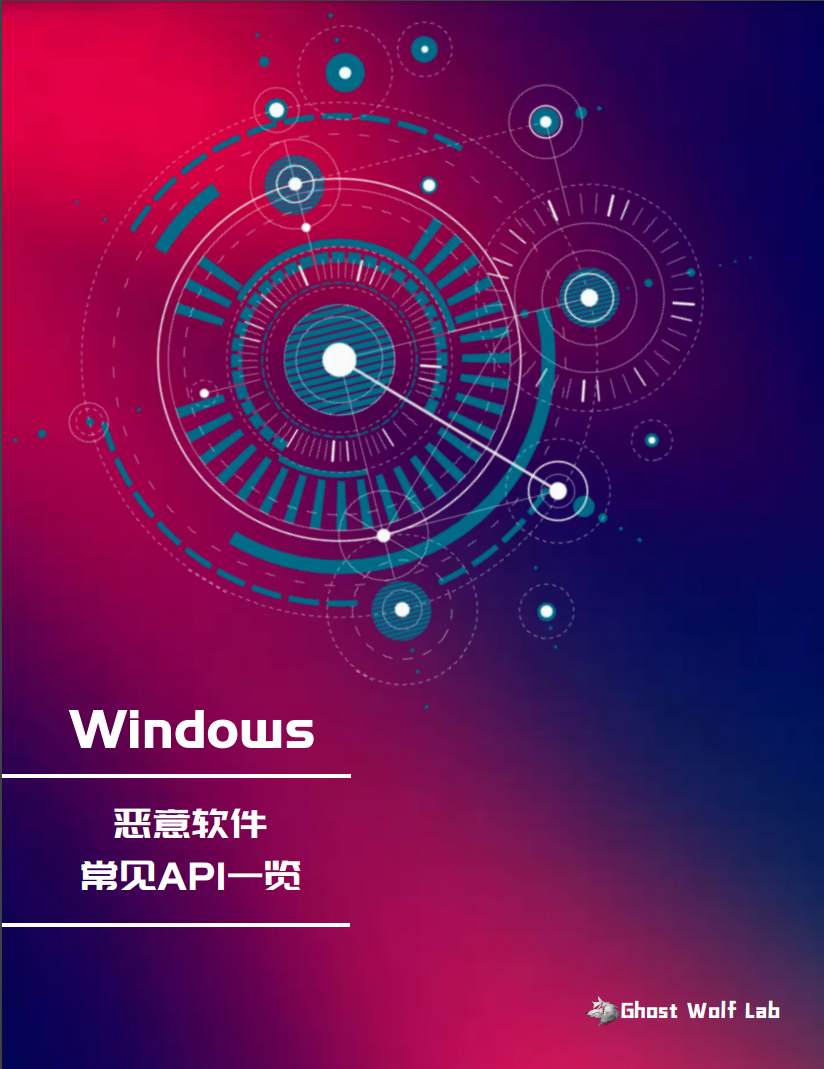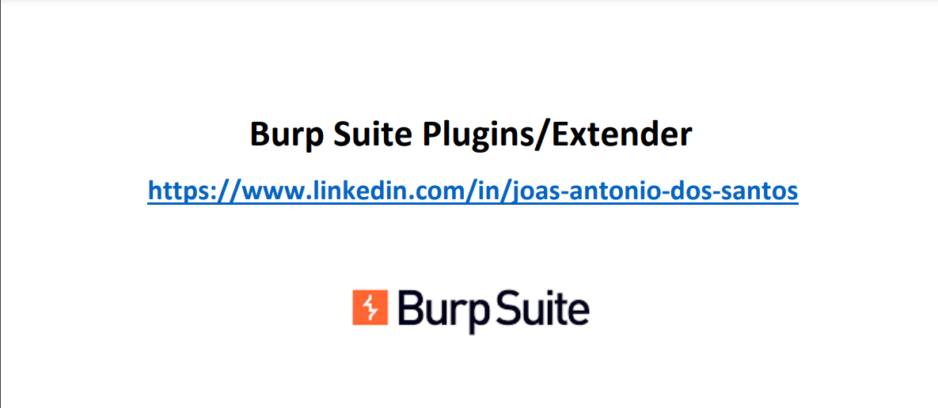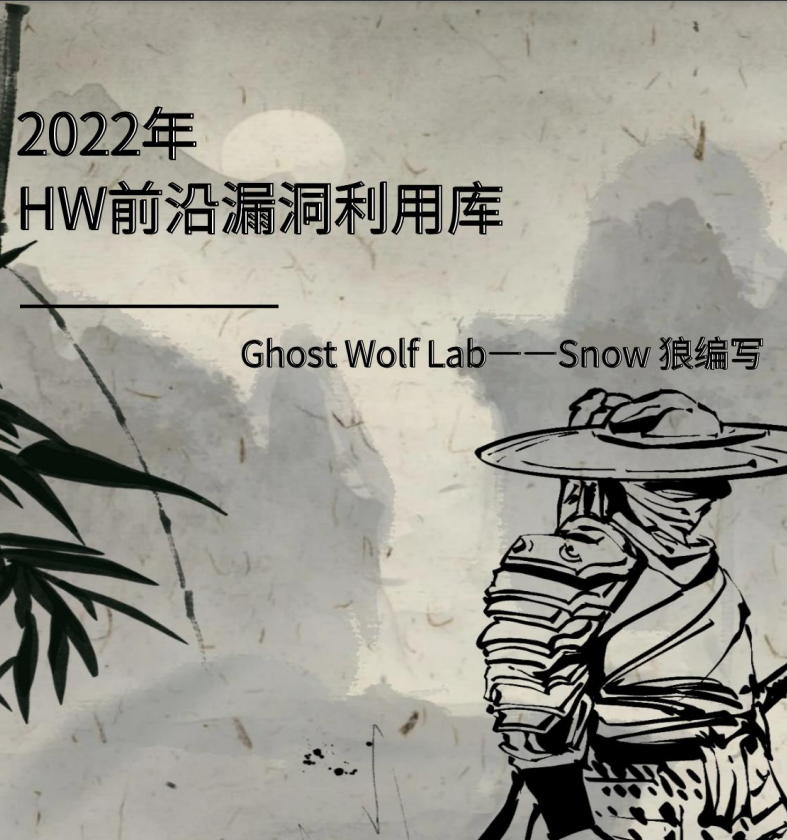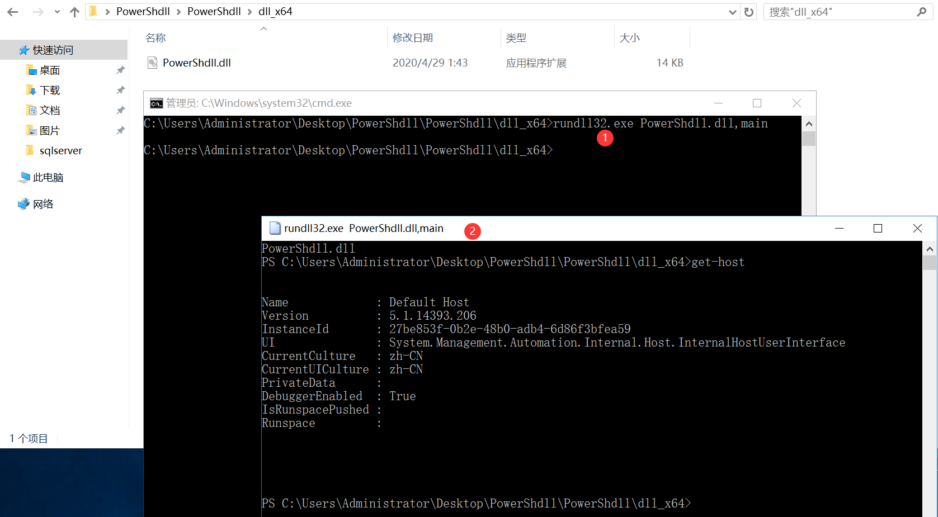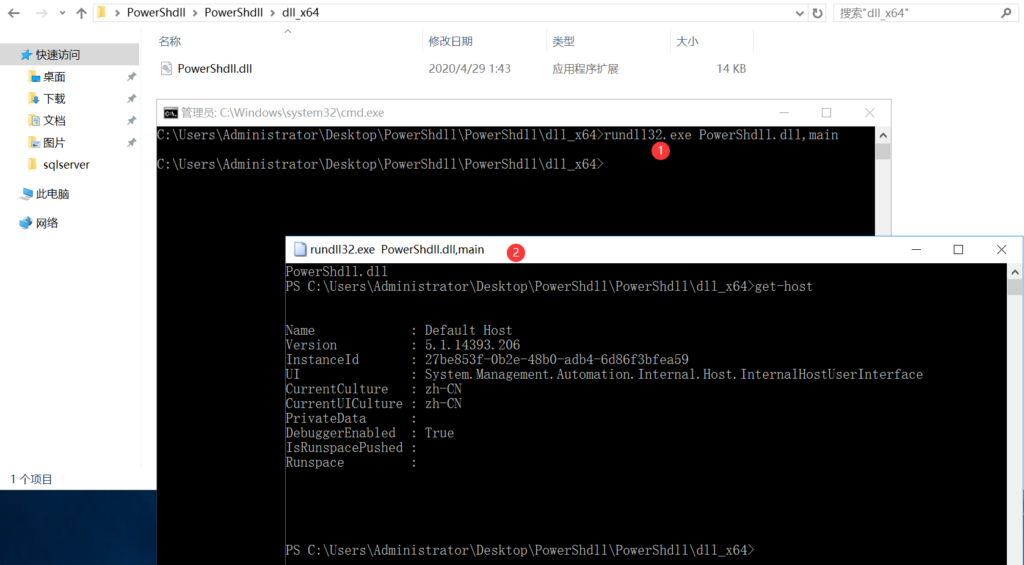如果PowerShell被禁止运行,可以使用该工具绕过。
然后在CMD中执行以下命令:
rundll32.exe PowerShdll.dll,main即可弹出一个PowerShell窗口:
除了使用rundll32运行,还可以通过以下方法运行该PowerShdll.dll:
1.
x86 - C:\Windows\Microsoft.NET\Framework\v4.0.30319\InstallUtil.exe /logfile= /LogToConsole=false /U PowerShdll.dll
x64 - C:\Windows\Microsoft.NET\Framework64\v4.0.3031964\InstallUtil.exe /logfile= /LogToConsole=false /U PowerShdll.dll
2.
x86 C:\Windows\Microsoft.NET\Framework\v4.0.30319\regsvcs.exe PowerShdll.dll
x64 C:\Windows\Microsoft.NET\Framework64\v4.0.30319\regsvcs.exe PowerShdll.dll
3.
x86 C:\Windows\Microsoft.NET\Framework\v4.0.30319\regasm.exe /U PowerShdll.dll
x64 C:\Windows\Microsoft.NET\Framework64\v4.0.30319\regasm.exe /U PowerShdll.dll
4.
regsvr32 /s /u PowerShdll.dll -->Calls DllUnregisterServer
regsvr32 /s PowerShdll.dll --> Calls DllRegisterServer压缩包里还带有exe文件可以直接运行:
Usage:
PowerShdll.exe <script>
PowerShdll.exe -h Display this message
PowerShdll.exe -f <path> Run the script passed as argument
PowerShdll.exe -i Start an interactive console in this console (Default)